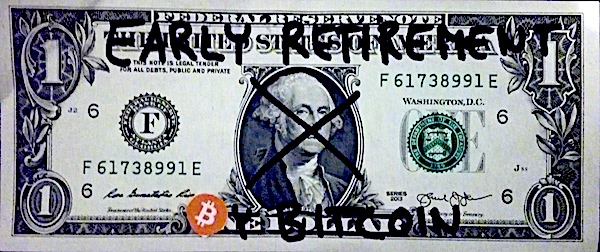Long story short: Bitcoin Core
At least, this is what you aim for. I understand a newcomer might not be ready to use Bitcoin Core immediately, but would like to buy Bitcoin immediately. In that case, you probably wanna store your Bitcoin on an easy to use desktop wallet or mobile wallet, or even leave them at the exchange (what?!) temporarily. Why? Because:
The most important thing is to avoid losing your Bitcoin.
This means that if you are not sure what you are doing then its better to practise. And during the practise period, desktop and mobile wallets or even an exchange might be more safe than your own hesitant hands. However, you can count on every exchange to be hacked someday. So even if you buy on a ‘good and reputable’ exchange know that it too will be hacked. Just a matter of time. Prepare accordingly. Learn to use Bitcoin. The wallet providers are using Bitcoin, the exchanges are using Bitcoin. There is no reason for you to not use Bitcoin. Learn a new skill. Cut out the middle man.
How to start then? First, you gotta have an extra laptop that’s not being used for anything. This is because you don’t want your spouse to browse the internet or your child to play an online game with the system that you are using to store your precious Bitcoin. If you don’t have an extra computer, buy a cheap, used one. Erase everything and install Ubuntu from a USB stick. Now you have a blank computer ready to function as your most important wallet. Download the latest version of Bitcoin Core from here. Get step by step instructions from here. The full blockchain needs several hundred GBs of space so an external hard drive (for example 1 TB) might be useful. Open the Bitcoin Core software and start downloading/syncing the blockchain. This will take a few days.
After you are synced, you are ready to use your wallet. Create a new address and send a small amount from where your Bitcoins are (exchange, mobile wallet, desktop wallet). You will immediately see an incoming transaction and it feels like magic to see the software work in realtime. This is what Bitcoin is all about. You decide, you have the control. It’s both powerful and scary. You understand that if you fuck something up, there’s no one to blame but yourself and no one at all who can save you after something goes wrong. This is why you practise with a tiny amount of Bitcoin.
After you have received the tiny amount of Bitcoin to your Bitcoin Core wallet, encrypt your wallet – this means you need to decide on a password that you will use to access your Bitcoin.
You better not forget this password.
After I did all these procedures myself for the first time, I sure as hell forgot the password. In less than a week! After trying every password I could think of, I gave up and thought ‘well those sats are lost forever’. I can only imagine the feelings I would have felt (and many unfortunate people have felt) if it was a substantial amount of Bitcoin. Luckily I tested with a small amout, and this is exactly why you should test with a small amount – amateurs are going to make mistakes. So I ended up making another wallet file and while encrypting it a specific password popped to mind which happened to be ‘the forgotten’ password and so I was able to access the initial wallet after all. Happy ending.
Next, you wanna make backups. This means copying the wallet.dat file to several places (computers, usb sticks) and keeping them in different locations (in case of a fire, for example). I got three back ups at the moment. One in a another computer, and two usb sticks in different locations. If my current Bitcoin computer breaks down, gets stolen, burns in a fire along with my other stuff, I can always get another computer, download Bitcoin Core again, sync the blockchain again, and get my backup wallet.dat file and access my Bitcoin. There simply is not a scenario where every backup gets destroyed at the same time and I lose my Bitcoin. Even if somebody were to steal one of these usb sticks and finds the wallet.dat file, it’s no good for him because the file is encrypted (and the password is good enough to beat brute force attacks). This is why we encrypt the wallet.dat file and this is why you need to remember your password.
Next, you delete your wallet.dat file from the computer which has Bitcoin Core on it. You start Bitcoin Core and the software creates another wallet file from the scratch, en empty one. You have lost access to your Bitcoin and now you need to use your backups. You go and get one of your backup usbs, copy the wallet.dat file again to the Bitcoin computer, and replace the newly created empty wallet.dat file with your backup file. You run the software and see your balance updated. Then you send some Bitcoin to one of your addresses and authorise the transaction by your encryption password. If you succeed in remembering the password, the transaction will go through and you have successfully performed all the operations you need to perform if/when you ever lose control to your main Bitcoin wallet.
Imagine never having done this and losing a computer with life changing amount of Bitcoin. You will panic and it will not be fun. Maybe you have named your wallet.dat file to something else.dat and panic for it’s not working. Maybe the stress causes you to forget the password that was not your generic password and therefore ‘easy’ to forget in a stressful situation. It is worth it to perform this simple practise, and in general it is worth it to learn to use Bitcoin, and as with everything else in life, you learn by doing and there is no amount of theory that will replace the action. Do it.
For small amounts of Bitcoin, mobile wallets are OK. When creating a new wallet you will need to write down 12 or 24 words depending on the wallet. If you ever lose control of the mobile wallet (phone gets stolen, broken) you can access the funds with these 12 or 24 words. But also, anyone can steal your funds with these 12 or 24 words. So, don’t take a screenshot, don’t store them in a file on a computer. Instead, write them down, old school, on a piece of paper and keep it hidden (or them, might as well write a few backups).
Many people seem to like hardware wallets (Trezor, Ledger, Coldcard) for storing their Bitcoin, but I’ve never used them and most likely never will. There’s probably a use case for them, but it’s not the general ‘safe storage for your Bitcoin’. I can try to explain:
If we think of Bitcoin in the most simple way, it’s ‘only’ the computers that are running the software (for example Bitcoin Core). If nobody would run the software, there would be no Bitcoin. Therefore, the simplest way to engage is to run the Bitcoin Core software on your own, period. When we add things, add complexity, add a hardware wallet that needs a firmware, constant firmware updates, gets its information from somebody elses Bitcoin Core (this is how most people use them) – I just think unnecessary complexity has been added. There are now more things that can go wrong, and these things actually do go wrong every now and then. There are many examples of people losing their Bitcoin when they are not running their own full node. On the contrary, I can think of no example where funds were lost by a Bitcoin Core user with an encrypted wallet file.
Imo, for the average man it is more scary to download Bitcoin Core + full blockchain than to buy a small device. He wants to outsource some of the thinking, some of the technicality. I’m not sure if he understands it’s a compromise.
Cut Costs, Stack Sats
-Bitster Money Mustache
Like this:
Like Loading...